In today's world, technology has advanced to the point where we have the ability to extract valuable information from various sources, including Google Maps. While Google Maps is commonly known for providing location-related information, Google Map scrapers offer much more. With the use of extraction tools, businesses can extract data easily and quickly from Google Maps in the form of an exported file.
One of the most useful features of these tools is the ability to extract phone numbers. It is now possible to extract phone numbers of restaurants, hospitals, and other enterprises without any restrictions. By using the Google Maps phone numbers scraper, individuals can extract numerous phone numbers with just a few clicks.
The process of installing this extension on your browser is very simple.
Add to ChromeThere are several reasons why individuals or businesses may need to extract phone numbers:
- 1. To make a customer profile.
- 2. To create a marketing strategy and develop ideas based on customer demand.
- 3. To seek job opportunities.
- 4. To contact establishments directly, order food, or set appointments.
Gmap Leads Generator - The Best Solution for Extracting Phone Numbers
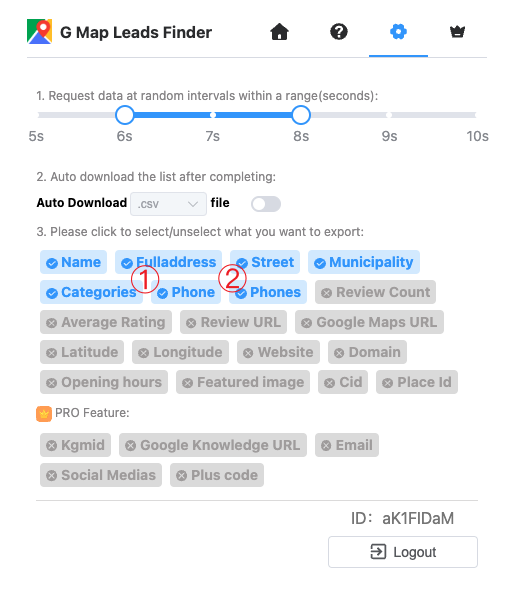
For those in the business field, extracting business phone numbers is a necessary task. It is not an easy task to extract phone numbers from Google Maps without the use of an extraction tool. Gmap Leads Generator is an efficient tool designed to extract the desired information from Google Maps.
This tool is user-friendly and provides beginners with a simple interface that is easy to use. The price is also very affordable, making it a popular choice among its competitors. Gmap Leads Generator provides precise and comprehensive information in a fast and efficient manner. Users can get details related to email, phone numbers, and social media with just a few clicks without any delay.